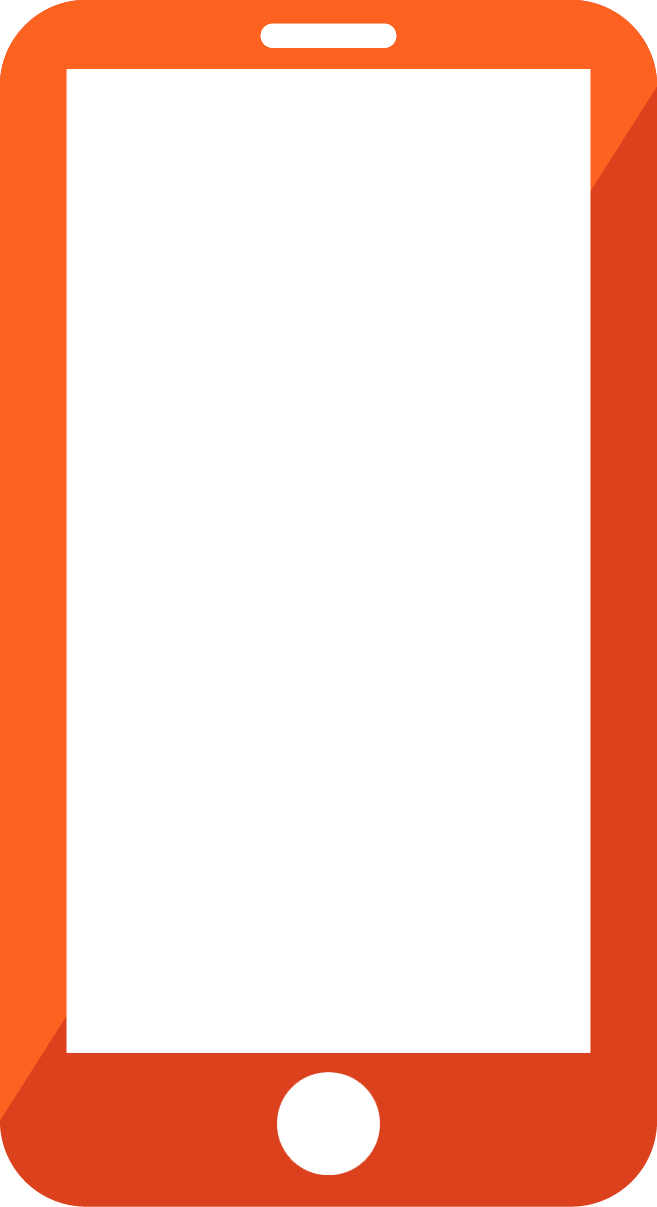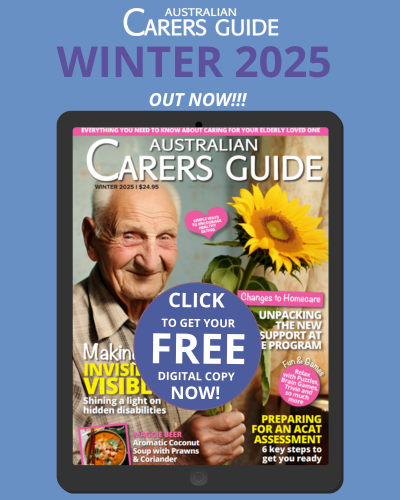Here at Aged Care Decisions we have recently launched a new Provider Portal to assist with the smooth transition of new reisdents to placement. The portal aims to decrease the time it takes to fill vacancies in aged care facilities by providing a simple way for facilities to notify our placement specialist case managers about vacancies within a facility. The portal is easy to use and also makes communicating about a case that is placing easier than ever before.
One of the great things about our recently introduced Provider Portal is the ability for providers to quickly and easy start or stop facilities from receiving Placement Introductions. This month we are looking at how to switch your facility “on” if you have vacancies or “off” if you have no vacancies available.
How to Switch Facilities “On” or “Off” in response to changing occupancy levels
At Aged Care Decisions we recognise that occupancy levels change. A facility that had 10 empty beds in one month may be full in another month. A facility that is going along fine may have a higher than normal level of exits in a short period of time. In response to this need we have built a feature within our Provider Portal to allow for the “real time” reporting of these changes.
Turning a facility on or off gives a provider complete control over which of their facilities are accepting Placement Introductions.
The great news is that you can turn a facility on or off with literally three clicks of the mouse.
Step 1: Log In to Provider Portal
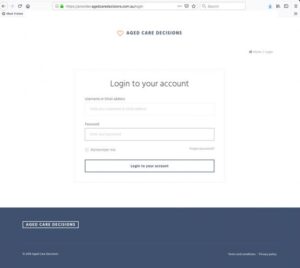
Enter your email address and password to log in. If you have misplaced the password, click “Forgot Password”
Step 2: Click to “Vacancies” page
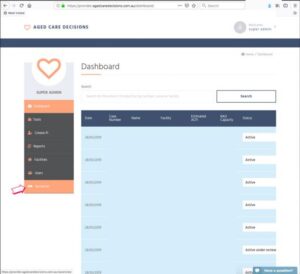
Step 3: Scroll down to find the facility, and click “On” or “Off” to change its status.
Step 4: Click “Update Vacancies” at bottom of page.
And you’re done!
We Need Your Feedback – Future Features
Our development team is working on some exciting new features to the Provider Portal that will be released in coming weeks – particularly around making communication easier with Case Managers, cases and clients.
Is there something that you would like to see implemented into the Provider Portal? How can we make your job easier in dealing with, and responding to, Placement Introductions?
We’d love to hear your feedback, so send us an email at mail@agedcaredecisions.com.au with your thoughts on how we can make the portal experience better for you, our providers.