What is the My Aged Care portal and how do you use it? Discover the answers so you can set up an account for yourself or a loved one.
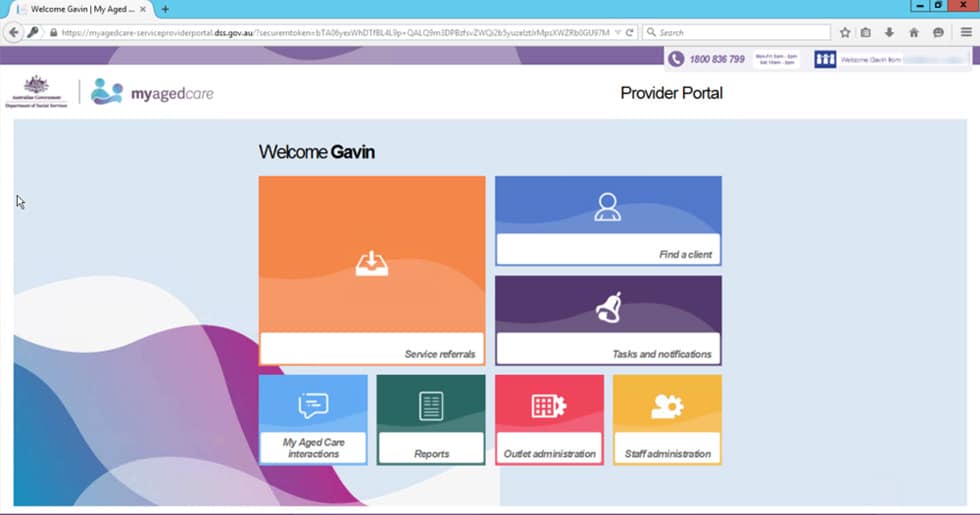
When you or a loved one reaches an advanced stage in life, the time comes to start thinking about aged care.
In Australia, it’s possible to qualify for aged care support, which contributes to the cost of your care, either at home or in an aged care facility. You may also decide to pay for aged care independently, if you have the income/assets that allow you to do so.
If you’re new to the topic of aged care in Australia, there is a lot to learn and understand.
To help, we have created an explainer about the My Aged Care Portal, what it is and how it can be used.
Firstly, let’s take a look at some information about aged care in Australia:
How does aged care work in Australia?
As you age and require additional care to look after yourself, there are options to either access regular home care or relocate to an aged care facility.
Depending on your income and assets, you may decide to access privately operated or Government-subsidised care.
Quality aged care is a priority in Australia so older members of the population can age with dignity and can live in comfort and safety. The system has in-built levels of care and flexibility, and allows each individual to have a personalised aged care plan.
The My Aged Care portal was created to keep track of your journey with aged care support in Australia. Keep reading to find out more.
Who is eligible for subsidised aged care in Australia?
To be eligible for an aged care package and have a My Aged Care account, seniors must meet certain criteria. This includes being aged 65 or over, or 50 or over if they are Aboriginal or Torres Strait Islander. Seniors must also be permanent residents of Australia, and have an assessed need for aged care services.
Eligibility is also determined by factors including health, how you are managing at home and the support you currently receive.
Seniors become eligible for aged care services when:
- They are struggling to complete daily tasks
- They have a medical condition or reduced mobility
- They have a change in care arrangements (e.g. a family member moves away)
- They have had an accident, fall or illness
An assessment from an Aged Care Assessment Team (ACAT) will confirm eligibility for subsidised aged care. Over time, additional assessments may be conducted, to confirm if aged care requirements have changed.
The Australian Government shares an Online Eligibility Checker which can provide an indication of whether you/your loved one is eligible for care.
What is a portal?
If you find the term ‘portal’ a little confusing, it basically refers to a website that you need to log into with a unique username and passcode.
Because it brings information from multiple sources together and allows personal information and records to be shared with those who have the right access, entering the portal is protected. It is designed to keep your details secure, which is why a My Aged Care portal login is required.
What is the My Aged Care Portal?
The My Aged Care portal provides information and resources for seniors in Australia who receive some form of aged care. You may also hear the My Aged Care portal described as your My Aged Care Online Account.
This online destination is helpful for individuals, their families/loved ones and the providers they work with. It allows for easier management of the services you receive.
When you are set up on the My Aged Care portal, all the important information relating to your care will be saved in one place. You can upload information, keep a record of the interactions you have with different care providers and upload your care plan so that it can be used by people who need it.
The My Aged Care Portal allows access to seniors, their family members and aged care providers. It is a secure platform that is not open for the general public to view.
The information stored in this account includes:
- Your personal details (age, contact information, address etc)
- The services you have been approved for
- The services you are receiving
- Referrals to services that you can print
- Waiting times for home care, respite services or residential care
- Relevant documents
- Records of your interactions with My Aged Care
You and your representatives can select to receive email notifications when you reach key stages of your My Aged Care journey. These will go to your nominated email account and you may need to log into your My Aged Care portal to see the information.
What’s included in the My Aged Care Portal
When you log in, you will see buttons with the following wording:
Your Summary
The summary section shows key information about your interactions with My Aged Care. It summarises your assessments, service recommendations and approvals, service delivery status, and goals.

Click on your summary to see a tracker showing where you are up to and what you may need to do next in order to access aged care services. For example, it may show that you are on the waiting list, or that it will soon be time for a support plan review.
The summary will also share a small amount of information about the services you have received and the ones you are eligible for. This includes home care or residential care.
Looking for quality aged care services? Aged Care Decisions can help. Contact us to find out more.
Your Services
Your Plans
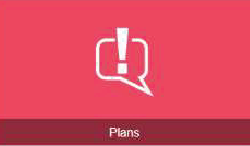
This shows the plans that have been created based on your care needs. As mentioned, each individual has their own care plan which covers services and needs related to:
- Grooming and hygiene requirements
- Nutrition, meals and food
- Household upkeep
- Exercise and physiotherapy
- Dementia-specific support (where relevant)
- Support with shopping and bills etc
Current Care Approvals

This outlines the care types you are currently approved to receive.
If you have been approved for an aged care package, you will be placed in the national priority system until a care service is assigned to you. You are able to make changes to this status if you change your mind about the need for care.
Services
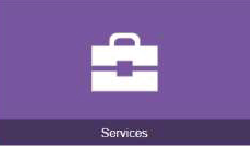
This shows the aged care services you are currently receiving, for example home visits from nurses and/or cleaners. It also lists past and pending services.
You can generate referral codes for providers when you log into this part of the My Aged Care portal.
Your Details
Relationships
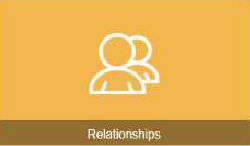
This section of the My Aged Care portal shows people who are involved in your care needs (there is an in-depth explanation of the people you can appoint to help you navigate the My Aged Care portal shortly).
Your Profile
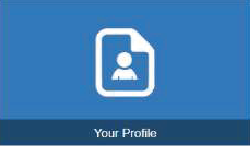
This is where you can find and update your contact information and personal details. To update, click on the pencil icon next to anything you wish to change. For example, you can request to be sent updates about your care via email or SMS.
Your Records
Reports
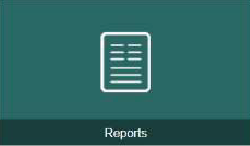
When you visit this section, you can view and print previously generated information.
Aged Care interactions

This shows contact you have had with My Aged Care so you don’t have to try to remember every discussion you have. This section tracks emails, phone calls and more.
Attachments/Documents
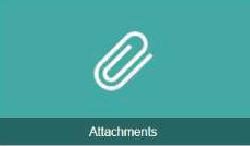
This allows you to add important documents such as your power of attorney and enduring guardianship, medical documents or other legal documents.
Notifications
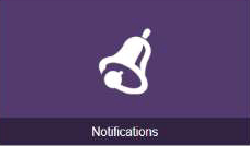
Shows new and past notifications you have received from My Aged Care.
This may seem like a lot but the portal has been designed so it is easy to navigate. If you log in and find it overwhelming, a family member or other carer can potentially help.
How to set up your My Aged Care portal account
Before you set up your access to the My Aged Care portal, you need to have an online MyGov account. You’ll find information about how to create this here: https://www.servicesaustralia.gov.au/mygov-help-create-mygov-account
You will need an email address and mobile phone number to set up a MyGov account, and be ready to share some other personal information to get started. MyGov is used by over 20 million Australians. You may have already set it up so you could share proof of vaccination during COVID.
Next, register with My Aged Care by calling 1800 200 422. You will speak to someone who will help you set up and activate your online account. It may already be active if you have completed an ACAT assessment.
If possible, have your My Aged Care ID ready. If you don’t have this, your Medicare or DVA number should be enough. The person you speak to on the phone will walk you through the steps required to register.
Once you have set up a MyGov account, the final step is to log into your myGov account and link it to your MyAgedCare portal. There should be online prompts to guide you to the ‘Services’ list and complete this step.
How do I access the My Aged Care portal?
You will only need to follow the above steps. When everything is set up, you can access your My Aged Care portal by logging into myGov and clicking on the My Aged Care logo.
Granting third party access to the My Aged Care portal
When you reach advanced years, it can be difficult to navigate websites and online portals without the support of someone who is comfortable using the internet. This is why the My Aged Care portal allows individuals to allow other people to use their account.
You can view and update information about relationships you have with representatives or carers in the client portal.
Agreeing for someone to be your representative in My Aged Care allows them to speak and act for you. A representative can:
- give information to My Aged Care, including talking to assessors, the My Aged Care contact centre and service providers
- get information about your progress in My Aged Care
- make decisions about aged care assessment and referrals for aged care services
- see and update your information through the contact centre or on the My Aged Care client record on myGov
- be listed as your primary contact so they are the first contact point for My Aged Care.
As shared on the My Aged Care Client Portal User Guide, there are three ways to put in place a regular representative:
- Meet with your chosen representative and call My Aged Care on 1800 200 422 together. My Aged Care can also call your representative later if they can’t be with you for this call
- Complete the My Aged Care ‘Appointment of a Representative’ form and mail it to My Aged Care, PO Box 210, Balwyn, Victoria, 3103, or fax it to My Aged Care (1800 728 174)
- If your representative is with you at your aged care assessment, you can ask the assessor to add them as your representative at that time.
The people you may grant access to include:
- Your carer
- Family members
- Emergency contacts
- Primary contacts (the person you want to be the first port of call in an emergency or when there are questions about your care)
- A ‘regular’ or ‘authorised’ representative (this is either someone who is nominated by you or someone who has been legally authorised to represent you)
If you have nominated a family member or friend to use the with My Aged Care Portal on your behalf, they can see your client record by connecting to your online account their own MyGov account.
Need more help? You can watch a video about your My Aged Care online account here:
The My Aged Care Service Portal for providers
Approved aged care service providers also have their own portal – My Aged Care Service Provider Portal. Providers must use this portal to manage information about their services, their referrals, update client records, generate reports and send requests to Aged Care Assessment Teams to review a client’s support plan.
Visit the largest aged care reviews website at https://agedcarereviews.com.au/ to find helpful reviews of facilities near you.
Aged care is an important and necessary service, but it’s crucial that the right decisions are made when it comes to choosing a facility for your loved one. Aged Care Decisions provides assistance to families at every stage of the aged care or home care journey. We work with over 1200 facilities and assist over 6000 families every month, 100% free of charge.







