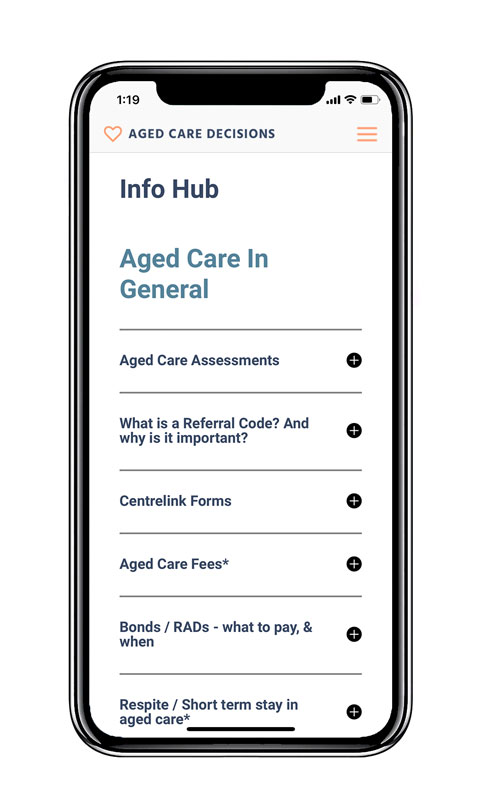Quick User Guide
The free new Aged Care Decisions App is the first of its kind in Australian aged care.
The App makes finding, comparing and securing an aged care vacancy for a loved one fast, efficient and stress-free.
After receiving an ACD Privacy Code from the Aged Care Decisions team, you will be able to:
- View & shortlist matched options – including reviews from other families
- Book tours, and receive confirmations of tour bookings from facilities
- Send direct messages to facilities
- Share the App and its information with family members; and
- Get in touch with your Placement Specialist via phone, email or App message.
The Aged Care Decisions service is offered 100% free of charge to families.
Aged Care Guide
Menu of functions
Click on the orange [icon name=”bars”] icon in top right hand corner to access the menu from any part of the App.
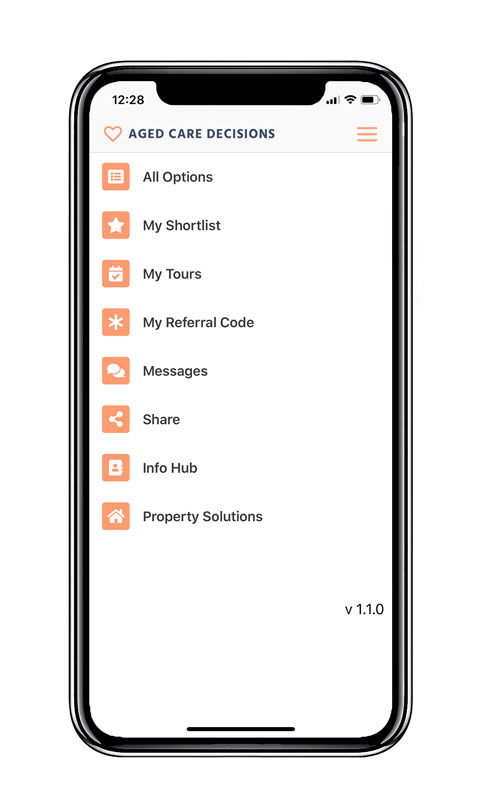
Shortlist preferred facilities
Click the blue “Shortlist facility?” button when viewing options to add it to your personal shortlist.
View your shortlist by clicking on “My Shortlist” in the Menu.
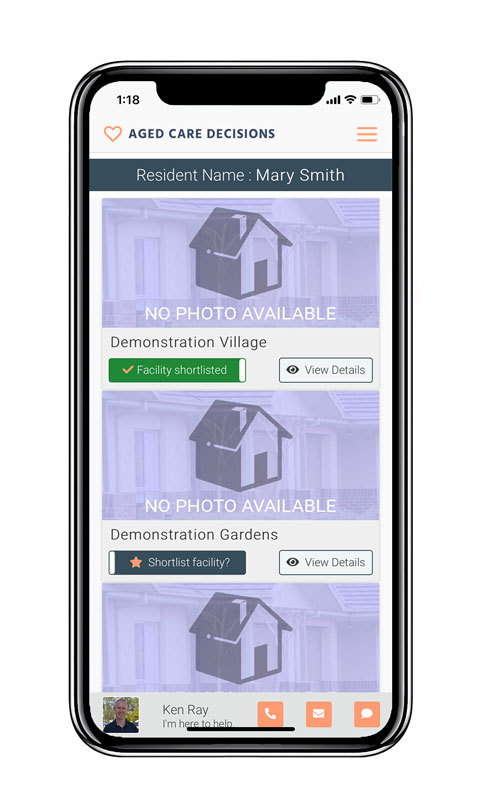
Store & Share Referral Codes
Referral Codes are provided by the Australian Government, and are required to process an aged care placement application quickly.
Input & store your Referral Codes, for sharing with shortlisted facilities, in the “My Referral Codes” page.
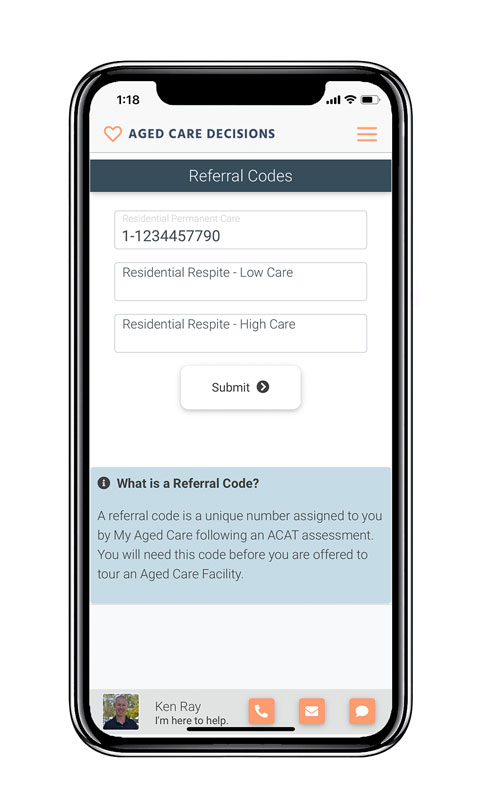
Book tours
Request tours of facilities at your preferred date & time. Click on the orange [icon name=”calendar”] icon to select date, and the orange [icon name=”clock”] icon to select preferred time.
You will receive tour booking confirmations from the facility directly as an App message notification.
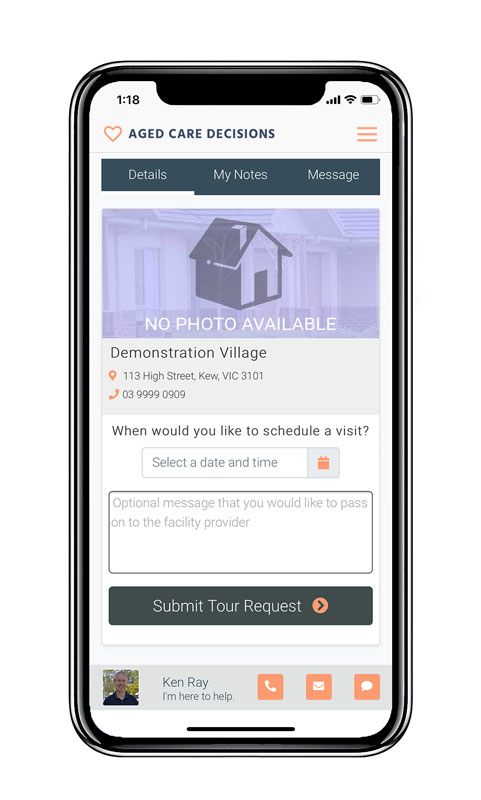
View tours
View all requested and confirmed tours by clicking on “My Tours” in the Menu.
Tours are categorised by Upcoming or Past, and include the tour request status.
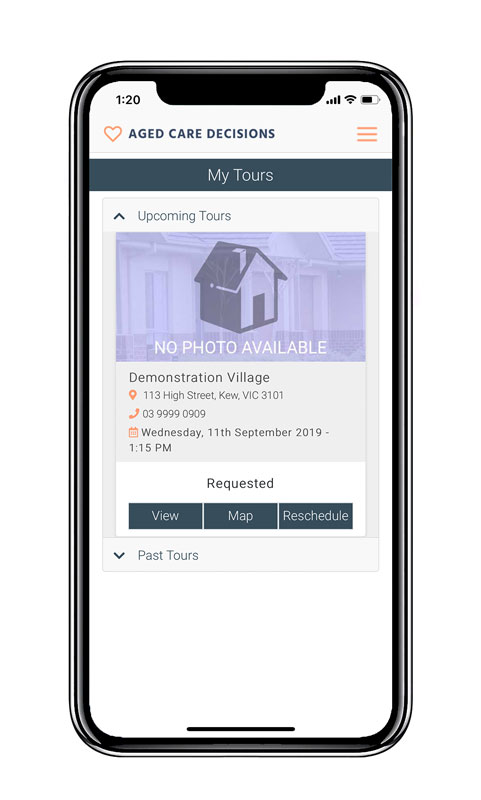
Directly message providers
Send private direct messages to facility & admission managers at a facility. Do this by clicking on “Message” in the blue menu bar in a facility’s page.
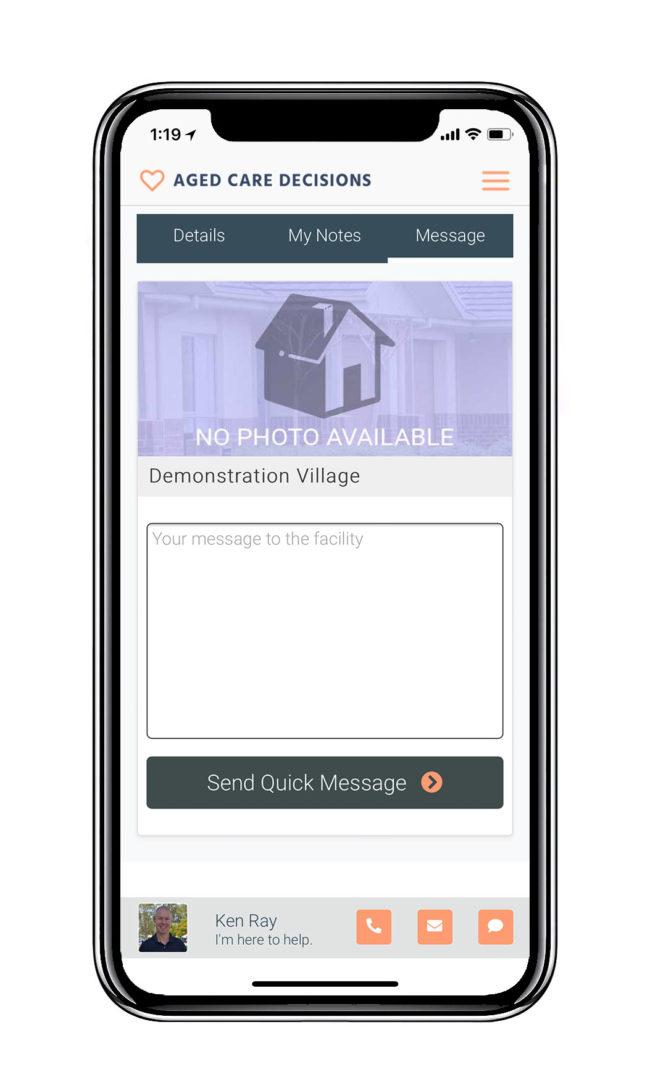
Share with other family
Share the Aged Care Decisions App & your case information with other family members via SMS.
Click on “Share” in the Menu to open up a default SMS to send to family members.
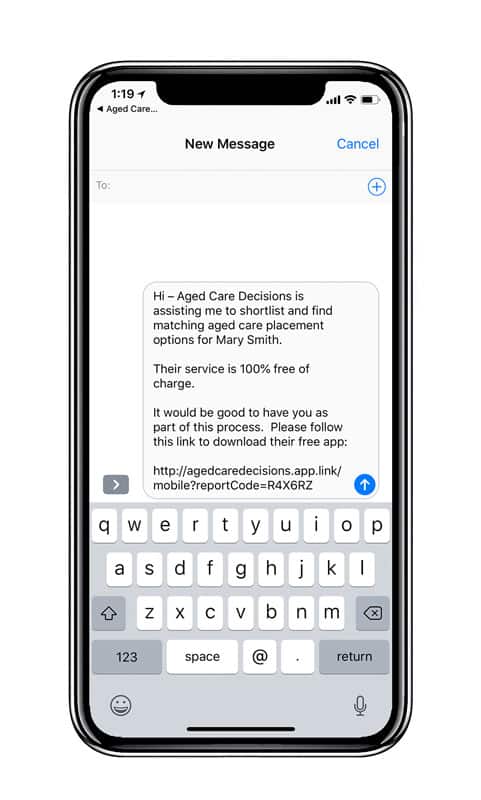
Directly message your placement specialist
Contact your dedicated Placement Specialist at any time, for free.
Click on the [icon name=”phone-square-alt”] icon to call from your phone, click on the [icon name=”envelope-square”] icon to email, or click on the[icon name=”comment”] icon to send a message thru the App. You will find these buttons at the bottom of each page, next to the name & photo of your Placement Specialist.
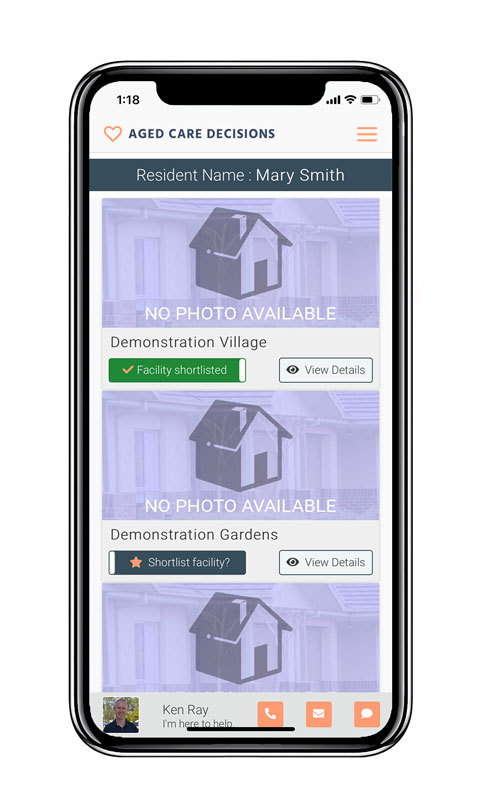
Info Hub
You can access a comprehensive aged care information hub by clicking on “Info Hub” in the Menu.
Read quick & useful information on all topics – including aged care assessments, aged care fees, Referral Codes, Centrelink forms, what to look for on a tour, bonds & RADs, how respite works, and lots more.